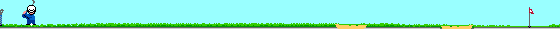hey folks, i'm looking for a new program that works with windows 10 for printing. I used to use expressit 2.2 but that program was windows xp. i had that tower but recently scraped it. expressiit wont work right for windows 10 i'm looking for help.
i wanna make sure my covers fit snug without gaps so im up for suggestions
The Slippery Soapbox
You have opinions to share and bizarre questions to ask, this is the place for discussions that don't fit any other forum section.
-

topmeasure 
- I Give You One Like!
- Posts: 8070
- Topics: 833
- CoverArt: 675
- Resources: 12
- Joined: August 22, 2012
- Occupation: Self employed
- Location: Sarasota, Fl.
- Medals: 6
-




-


Re: Printing Sotware for covers
![]() by Fogdude » May Sat 20, 2017 10:49 am
by Fogdude » May Sat 20, 2017 10:49 am
I have always just used OpenOffice Writer. Lay out a selection area that fits the case I want to put the cover on, snap the cover to fit in the selection area & print it. No problems. Free. Simple.
Memorex has the new ExPressit. It works on Win10, as far as I know, though I only use it for printing labels, not covers. It's also free.
Memorex has the new ExPressit. It works on Win10, as far as I know, though I only use it for printing labels, not covers. It's also free.

-

Fogdude 
- If you have to shoot, shoot. Don't talk.
- Posts: 2451
- Topics: 153
- Joined: January 2, 2016
- Occupation: Retired IT guy. I was the one looking up from beneath your desk...
- Location: Houston, Texas
- Medals: 1
-

Re: Printing Sotware for covers
![]() by ctaulbee » May Sat 20, 2017 11:11 am
by ctaulbee » May Sat 20, 2017 11:11 am
topmeasure wrote:I recommend UnderCoverXP.
It's now called UnderCover10 as it is compatible with all versions of windows including 10 and is what many use.








My Gallery • Please leave a vote and short comment if you download my work, thanks. • My Criterion Collection
-

ctaulbee 
- Hand Me The Sledgehammer... I'll Fix It!
- Posts: 16188
- Topics: 1091
- CoverArt: 3412
- Resources: 4628
- Joined: November 8, 2005
- Occupation: The Devil's Hand
- Location: Realm of Nightmares
- Medals: 56
-




-




Re: Printing Sotware for covers
![]() by Fogdude » May Sat 20, 2017 11:58 am
by Fogdude » May Sat 20, 2017 11:58 am
I just tried out that UnderCover10 & it's pretty handy. Not quite as fine tunable as my plain Word type document, but it's quick & easy.

-

Fogdude 
- If you have to shoot, shoot. Don't talk.
- Posts: 2451
- Topics: 153
- Joined: January 2, 2016
- Occupation: Retired IT guy. I was the one looking up from beneath your desk...
- Location: Houston, Texas
- Medals: 1
-

Re: Printing Sotware for covers
![]() by jamshedt » May Sat 20, 2017 12:29 pm
by jamshedt » May Sat 20, 2017 12:29 pm
well you try using illustrator or even corel draw or UnderCover10
I honestly use corel draw since it's print friendly
I honestly use corel draw since it's print friendly
-

jamshedt 
- Your Desthpicable
- Posts: 2581
- Topics: 65
- CoverArt: 2221
- Joined: January 7, 2013
- Occupation: Just a regular guy trying to break the fourth wall !!
- Location: Chicago
- Medals: 14
-




-




Re: Printing Sotware for covers
![]() by ctaulbee » May Sat 20, 2017 12:36 pm
by ctaulbee » May Sat 20, 2017 12:36 pm
Fogdude wrote:I just tried out that UnderCover10 & it's pretty handy. Not quite as fine tunable as my plain Word type document, but it's quick & easy.
Yup, the advantage of it is that is was designed just for printing covers and as such it will "compensate" for things like the dpi or ppi being set wrong in the file, size off a little bit, etc.
Those things that will really muck around other programs and create random printed results unless you know exactly what you are doing.









My Gallery • Please leave a vote and short comment if you download my work, thanks. • My Criterion Collection
-

ctaulbee 
- Hand Me The Sledgehammer... I'll Fix It!
- Posts: 16188
- Topics: 1091
- CoverArt: 3412
- Resources: 4628
- Joined: November 8, 2005
- Occupation: The Devil's Hand
- Location: Realm of Nightmares
- Medals: 56
-




-




Re: Printing Sotware for covers
![]() by Fogdude » May Sat 20, 2017 2:35 pm
by Fogdude » May Sat 20, 2017 2:35 pm
alienmem wrote:But isn't photoshop available on windows 10?
When did windows 10 even come out?
Yes, it is, but it's ridiculously pricey & bloated for just the purpose of printing covers. Unless you're using it for more than that, it would be impossible to justify the cost & load on your system.
Windows 10 came out in late July of 2015, though that was a preview build. The first official commercial version of it was released in August of 2015 & then updated in November of 2015, called The November Update. This was the real Windows 10 mostly everyone had, until the Anniversary Update, in August of 2016. There is a newer update, released this past April, which is still optional, called The Creator's Update.

-

Fogdude 
- If you have to shoot, shoot. Don't talk.
- Posts: 2451
- Topics: 153
- Joined: January 2, 2016
- Occupation: Retired IT guy. I was the one looking up from beneath your desk...
- Location: Houston, Texas
- Medals: 1
-

Re: Printing Sotware for covers
![]() by chouette » May Tue 23, 2017 2:09 am
by chouette » May Tue 23, 2017 2:09 am
I also tried UnderCover10 and love it! Nice and simple, thanks!


-

chouette 
- In my defense, I was left unsupervised.
- Posts: 9906
- Topics: 281
- CoverArt: 6499
- Resources: 284
- Joined: May 29, 2013
- Occupation: Annoy Wrench
- Location: Ontario, Canada
- Medals: 18
-




-




Re: Printing Sotware for covers
![]() by Jazzy » May Tue 23, 2017 9:44 am
by Jazzy » May Tue 23, 2017 9:44 am
For the past 15 years I've been using ACOUSTICA CD/DVD Label Maker.
Great for covers and labels printing.
Great for covers and labels printing.
-

Jazzy 
- It must be 5 O'clock somewhere on this planet....Beer Time!
- Posts: 8040
- Topics: 542
- CoverArt: 938
- Resources: 75
- Joined: December 6, 2012
- Occupation: Retired
- Location: Québec
- Medals: 3
-


Re: Printing Sotware for covers
![]() by chouette » May Tue 23, 2017 2:35 pm
by chouette » May Tue 23, 2017 2:35 pm
Jazzy wrote:For the past 15 years I've been using ACOUSTICA CD/DVD Label Maker.
Great for covers and labels printing.
Same here Jazzy. I had it from a friend many moons ago. I was even doing my covers with this software before I learned to work with Photoshop.
-

chouette 
- In my defense, I was left unsupervised.
- Posts: 9906
- Topics: 281
- CoverArt: 6499
- Resources: 284
- Joined: May 29, 2013
- Occupation: Annoy Wrench
- Location: Ontario, Canada
- Medals: 18
-




-




Re: Printing Sotware for covers
![]() by Jazzy » May Tue 23, 2017 3:18 pm
by Jazzy » May Tue 23, 2017 3:18 pm
chouette wrote:Jazzy wrote:For the past 15 years I've been using ACOUSTICA CD/DVD Label Maker.
Great for covers and labels printing.
Same here Jazzy. I had it from a friend many moons ago. I was even doing my covers with this software before I learned to work with Photoshop.
All I do is print covers and labels with it. I also compose with Photoshop.
-

Jazzy 
- It must be 5 O'clock somewhere on this planet....Beer Time!
- Posts: 8040
- Topics: 542
- CoverArt: 938
- Resources: 75
- Joined: December 6, 2012
- Occupation: Retired
- Location: Québec
- Medals: 3
-


Re: Printing Sotware for covers
![]() by testikle » Jul Sat 08, 2017 4:38 am
by testikle » Jul Sat 08, 2017 4:38 am
Wanna make it easy?
1. Download and install vueprint (Old graphic viewer) It's my default viewer
2. size your cover to 300dpi x 2175 x 3240
3.Use the "End" key on your keyboard to rotate to perpendicular(or simply use the rotate tab)
4. Print out your beautiful cover!
1. Download and install vueprint (Old graphic viewer) It's my default viewer
2. size your cover to 300dpi x 2175 x 3240
3.Use the "End" key on your keyboard to rotate to perpendicular(or simply use the rotate tab)
4. Print out your beautiful cover!
Passed away on July 5th 2019 R.I.P. T
Re: Printing Sotware for covers
![]() by seanrabin » May Wed 23, 2018 8:47 am
by seanrabin » May Wed 23, 2018 8:47 am
I have been using Undercover10 forever.
However the templates don;t update for example for multi disc or even Scanavo Criterion. Anyone have any ideas or settings I can enter for a template?
Thank you.
However the templates don;t update for example for multi disc or even Scanavo Criterion. Anyone have any ideas or settings I can enter for a template?
Thank you.
16 posts
• Page 1 of 1
-
- Similar topics
- Replies
- Views
- Last post
-
-
Jazzy's french covers for 2024
1, 2, 3, 4, 5 by Jazzy » Jan Thu 11, 2024 10:40 am in Showcase - 103
- 4565
-
by topmeasure

Apr Sun 14, 2024 6:09 pm
-
Jazzy's french covers for 2024
Return to The Slippery Soapbox
Who is online
Users browsing this forum: No registered users and 1 guest
© 2005-2024 EuphoricFx.org All Rights Reserved.
All content on site is fan art and intended for design practice only. Any trademarks, trade names, logos, and/or images still remain the property of their respective legal owners.
All content on site is fan art and intended for design practice only. Any trademarks, trade names, logos, and/or images still remain the property of their respective legal owners.