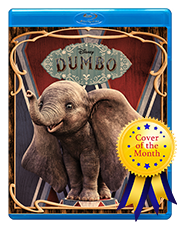Closed WIPs
 Bohemian Rhapsody (2018)
Bohemian Rhapsody (2018)
![]() by stardragon9 » Oct Tue 01, 2019 10:27 pm
by stardragon9 » Oct Tue 01, 2019 10:27 pm
I found the font from Queen's 'A Night At the Opera' album and used it for logos on the front and the spine. Not quite happy with the back yet. Any suggestions?
-

stardragon9 
- Topic author
- Posts: 1343
- Topics: 53
- CoverArt: 771
- Resources: 4
- Joined: March 1, 2017
Re: Bohemian Rhapsody (2018)
![]() by chouette » Oct Tue 01, 2019 10:34 pm
by chouette » Oct Tue 01, 2019 10:34 pm

-

chouette 
- In my defense, I was left unsupervised.
- Posts: 9906
- Topics: 281
- CoverArt: 6499
- Resources: 284
- Joined: May 29, 2013
- Occupation: Annoy Wrench
- Location: Ontario, Canada
- Medals: 18
-




-




Re: Bohemian Rhapsody (2018)
![]() by stardragon9 » Oct Wed 02, 2019 6:48 pm
by stardragon9 » Oct Wed 02, 2019 6:48 pm
chouette wrote:Oh, I like this Star! I actually like the back, so you're not getting any suggestions from me.
Thanks chouette. I appreciate the comments anyways. I am liking the back anymore, but also toying with a second version as well. I'll post the concept tomorrow.
-

stardragon9 
- Topic author
- Posts: 1343
- Topics: 53
- CoverArt: 771
- Resources: 4
- Joined: March 1, 2017
Re: Bohemian Rhapsody (2018)
![]() by ctaulbee » Oct Wed 02, 2019 6:50 pm
by ctaulbee » Oct Wed 02, 2019 6:50 pm









My Gallery • Please leave a vote and short comment if you download my work, thanks. • My Criterion Collection
-

ctaulbee 
- Hand Me The Sledgehammer... I'll Fix It!
- Posts: 16188
- Topics: 1091
- CoverArt: 3412
- Resources: 4628
- Joined: November 8, 2005
- Occupation: The Devil's Hand
- Location: Realm of Nightmares
- Medals: 56
-




-




Re: Bohemian Rhapsody (2018)
![]() by tmscrapbook » Oct Wed 02, 2019 7:01 pm
by tmscrapbook » Oct Wed 02, 2019 7:01 pm

-

tmscrapbook 
- #1 Seattle Seahawks Fan
- Posts: 3210
- Topics: 324
- CoverArt: 19575
- Joined: December 18, 2010
- Occupation: Retired Mathematics teacher
- Location: Washington State, USA
- Medals: 12
-




-




Re: Bohemian Rhapsody (2018)
![]() by stardragon9 » Oct Thu 03, 2019 2:52 pm
by stardragon9 » Oct Thu 03, 2019 2:52 pm
ctaulbee wrote:I'm not keen on the red, white would likely be better since there is a lot of white on the back, then you could do away with that drop shadow too.
I see what you mean. Here is a version that has the logos all white on the front and spine:
I like the look of this one.
tmscrapbook wrote:Maybe do the lettering on the front in the yellow-gold tone, but put the symbol in white. That way it's tied together a little more
Here is my attempt with the logos all gold:
I am leaning more towards the white, but I like the gold look too. What do you think?
Many thanks for the advice so far, it helps out quite a bit.

-

stardragon9 
- Topic author
- Posts: 1343
- Topics: 53
- CoverArt: 771
- Resources: 4
- Joined: March 1, 2017
Re: Bohemian Rhapsody (2018)
![]() by stardragon9 » Oct Thu 03, 2019 2:56 pm
by stardragon9 » Oct Thu 03, 2019 2:56 pm
-

stardragon9 
- Topic author
- Posts: 1343
- Topics: 53
- CoverArt: 771
- Resources: 4
- Joined: March 1, 2017
Re: Bohemian Rhapsody (2018)
![]() by sauron » Oct Thu 03, 2019 5:04 pm
by sauron » Oct Thu 03, 2019 5:04 pm
- DF705F3D-5343-4824-A14D-A94017455A45.jpeg (280.88 KiB) Viewed 2721 times
Go To Download
You could then introduce some of those colours onto the back as well.
-

sauron 
- Build me a cover worthy of Mordor.
- Posts: 893
- Topics: 7
- CoverArt: 27
- Resources: 9
- Joined: September 1, 2007
- Location: UK
Re: Bohemian Rhapsody (2018)
![]() by stardragon9 » Oct Thu 03, 2019 6:39 pm
by stardragon9 » Oct Thu 03, 2019 6:39 pm
-

stardragon9 
- Topic author
- Posts: 1343
- Topics: 53
- CoverArt: 771
- Resources: 4
- Joined: March 1, 2017
Re: Bohemian Rhapsody (2018)
![]() by sauron » Oct Thu 03, 2019 6:48 pm
by sauron » Oct Thu 03, 2019 6:48 pm
stardragon9 wrote:I tried that overlay when I first started this project and didn't like the results. I may try it again with different filters to see what I can come up with.
What I did above was done with Procreate as I’m on my iPad but you should be able to get similar results in Photoshop, all I did was desaturate the cover add the image and set it overlay (I think or another blending mode), I then duplicated the cover layer again, put it in top and played with the curves, sharpness and added noise to make it stand out a bit more and then reduced the opacity.
-

sauron 
- Build me a cover worthy of Mordor.
- Posts: 893
- Topics: 7
- CoverArt: 27
- Resources: 9
- Joined: September 1, 2007
- Location: UK
Re: Bohemian Rhapsody (2018)
![]() by ctaulbee » Oct Thu 03, 2019 11:34 pm
by ctaulbee » Oct Thu 03, 2019 11:34 pm









My Gallery • Please leave a vote and short comment if you download my work, thanks. • My Criterion Collection
-

ctaulbee 
- Hand Me The Sledgehammer... I'll Fix It!
- Posts: 16188
- Topics: 1091
- CoverArt: 3412
- Resources: 4628
- Joined: November 8, 2005
- Occupation: The Devil's Hand
- Location: Realm of Nightmares
- Medals: 56
-




-




Re: Bohemian Rhapsody (2018)
![]() by chouette » Oct Fri 04, 2019 12:27 am
by chouette » Oct Fri 04, 2019 12:27 am
ctaulbee wrote:I'm thinking would be good to get rid of the black on the front, since there really is none on the back, then go white on everything else, and have the synopsis text dark purple and have the tagline at the top white.
Yep, yep.
 - I prefer the back as you had it initially also. No boxes please, lol
- I prefer the back as you had it initially also. No boxes please, lol-

chouette 
- In my defense, I was left unsupervised.
- Posts: 9906
- Topics: 281
- CoverArt: 6499
- Resources: 284
- Joined: May 29, 2013
- Occupation: Annoy Wrench
- Location: Ontario, Canada
- Medals: 18
-




-




Re: Bohemian Rhapsody (2018)
![]() by stardragon9 » Oct Fri 04, 2019 4:01 pm
by stardragon9 » Oct Fri 04, 2019 4:01 pm
ctaulbee wrote:I'm thinking would be good to get rid of the black on the front, since there really is none on the back, then go white on everything else, and have the synopsis text dark purple and have the tagline at the top white.
Okay, here is my newest attempt:
I tried to reduce the black in the front. I also changed the font color on the back tagline and added a blending option to the back image to make everything flow better.
chouette wrote:
Yep, yep.- I prefer the back as you had it initially also. No boxes please, lol
Don't worry chouette, the boxes turned out so wrong that I scrapped that version.

As for adding the gradient from the other poster on top, I tried several things and I just don't like how the colors clash. Thanks for all the advice everyone, it seems to be helping.

-

stardragon9 
- Topic author
- Posts: 1343
- Topics: 53
- CoverArt: 771
- Resources: 4
- Joined: March 1, 2017
Re: Bohemian Rhapsody (2018)
![]() by ctaulbee » Oct Fri 04, 2019 4:42 pm
by ctaulbee » Oct Fri 04, 2019 4:42 pm
Tip: With a layer set to "Screen" blend mode - the darker a color is, the less effect it has on what it is screened to beneath it.
Here is the PSD so you can see it

 BohemianRhapsodyColor.rar
BohemianRhapsodyColor.rar- (1.74 MiB) Downloaded 4 times
- BohemianRhapsodyColor.jpg (380.72 KiB) Viewed 2698 times








My Gallery • Please leave a vote and short comment if you download my work, thanks. • My Criterion Collection
-

ctaulbee 
- Hand Me The Sledgehammer... I'll Fix It!
- Posts: 16188
- Topics: 1091
- CoverArt: 3412
- Resources: 4628
- Joined: November 8, 2005
- Occupation: The Devil's Hand
- Location: Realm of Nightmares
- Medals: 56
-




-




Re: Bohemian Rhapsody (2018)
![]() by stardragon9 » Oct Fri 04, 2019 4:44 pm
by stardragon9 » Oct Fri 04, 2019 4:44 pm
ctaulbee wrote:[size=125]I screened the purple layer over the other, I darkened the area over the faces slightly so it would have less effect.
Tip: With a layer set to "Screen" blend mode - the darker a color is, the less effect it has on what it is screened to beneath it.
Here is the PSD so you can see it :D
Thanks ct! I'll see what I can do.
-

stardragon9 
- Topic author
- Posts: 1343
- Topics: 53
- CoverArt: 771
- Resources: 4
- Joined: March 1, 2017
Re: Bohemian Rhapsody (2018)
![]() by stardragon9 » Oct Fri 04, 2019 6:13 pm
by stardragon9 » Oct Fri 04, 2019 6:13 pm
Besides what you had, I added a full layer screen of dark purple and a photo filter of magenta. Then I used a screen filter for the back photo (besides changing the colors on the text like you had suggested earlier). I really like the results. Let me know if you think it is ready to add the technical info for the bottom.
-

stardragon9 
- Topic author
- Posts: 1343
- Topics: 53
- CoverArt: 771
- Resources: 4
- Joined: March 1, 2017
Re: Bohemian Rhapsody (2018)
![]() by sauron » Oct Fri 04, 2019 7:01 pm
by sauron » Oct Fri 04, 2019 7:01 pm
Also, I would suggest reducing the size of the synopsis, it’s very long and the font size is quite big, reducing both could give you more space to add stills or something else maybe?
Obviously these are all suggestions and it’s your cover so go with whatever you prefer

-

sauron 
- Build me a cover worthy of Mordor.
- Posts: 893
- Topics: 7
- CoverArt: 27
- Resources: 9
- Joined: September 1, 2007
- Location: UK
Re: Bohemian Rhapsody (2018)
![]() by stardragon9 » Oct Fri 04, 2019 7:24 pm
by stardragon9 » Oct Fri 04, 2019 7:24 pm
sauron wrote:Personally I think the purple is too saturated at the moment and it looked better in C’s preview but I do still feel introducing another colour onto the front means you will then be able to work with another colour on the back.
Also, I would suggest reducing the size of the synopsis, it’s very long and the font size is quite big, reducing both could give you more space to add stills or something else maybe?
Obviously these are all suggestions and it’s your cover so go with whatever you prefer
I will work on the saturation a little. As for the color on the front, I will play around with that (perhaps a bluish color). As for the synopsis on the back, I planned on leaving it as big as it is because I was trying to emulate the back of a Queen album. I do not plan on adding any still images to the back (in fact I was not going to do a credits block). I will post some variations on the front when I get the chance to mess around with them. Thanks for the help sauron.

-

stardragon9 
- Topic author
- Posts: 1343
- Topics: 53
- CoverArt: 771
- Resources: 4
- Joined: March 1, 2017
Re: Bohemian Rhapsody (2018)
![]() by chouette » Oct Fri 04, 2019 7:56 pm
by chouette » Oct Fri 04, 2019 7:56 pm

-

chouette 
- In my defense, I was left unsupervised.
- Posts: 9906
- Topics: 281
- CoverArt: 6499
- Resources: 284
- Joined: May 29, 2013
- Occupation: Annoy Wrench
- Location: Ontario, Canada
- Medals: 18
-




-




Re: Bohemian Rhapsody (2018)
![]() by sauron » Oct Sat 05, 2019 9:57 am
by sauron » Oct Sat 05, 2019 9:57 am
stardragon9 wrote:sauron wrote:Personally I think the purple is too saturated at the moment and it looked better in C’s preview but I do still feel introducing another colour onto the front means you will then be able to work with another colour on the back.
Also, I would suggest reducing the size of the synopsis, it’s very long and the font size is quite big, reducing both could give you more space to add stills or something else maybe?
Obviously these are all suggestions and it’s your cover so go with whatever you prefer
I will work on the saturation a little. As for the color on the front, I will play around with that (perhaps a bluish color). As for the synopsis on the back, I planned on leaving it as big as it is because I was trying to emulate the back of a Queen album. I do not plan on adding any still images to the back (in fact I was not going to do a credits block). I will post some variations on the front when I get the chance to mess around with them. Thanks for the help sauron.
Oh cool, I’ve not seen the album cover work but looking forward to your next update

-

sauron 
- Build me a cover worthy of Mordor.
- Posts: 893
- Topics: 7
- CoverArt: 27
- Resources: 9
- Joined: September 1, 2007
- Location: UK
Re: Bohemian Rhapsody (2018)
![]() by stardragon9 » Oct Sat 05, 2019 2:43 pm
by stardragon9 » Oct Sat 05, 2019 2:43 pm
sauron wrote:Oh cool, I’ve not seen the album cover work but looking forward to your next update
No worries. Most of the album cover art for Queen simply has the track listing and a similar color to the front (very plain). That is why I thought I would add the group to the back under the synopsis. Here is a new update:
I used a desaturation level right above the front photo. I like the effect it gave. I tried a few variations on color (mainly tinting the original image and screening other layers on top) and didn't come up with a satisfying effect. I may keep trying on it though. For now, I am really liking the way the front is turning out.
chouette wrote:You're definitely on the right track, keep at it. And just so you know, I'm learning here at the same time as you.
Thanks chouette. I will keep trying, no matter how frustrated I get with my own lack of skills (even after using photoshop for years I am still learning).

-

stardragon9 
- Topic author
- Posts: 1343
- Topics: 53
- CoverArt: 771
- Resources: 4
- Joined: March 1, 2017
Re: Bohemian Rhapsody (2018)
![]() by ctaulbee » Oct Sat 05, 2019 3:58 pm
by ctaulbee » Oct Sat 05, 2019 3:58 pm
I'd be tempted to brighten the faces up some, maybe along this line.
Uses a Brightness Contrast Adjustment Layer masked on to the faces only, here is the PSD.
 BohemianRhapsodyBR2.rar
BohemianRhapsodyBR2.rar- (2.64 MiB) Downloaded 4 times









My Gallery • Please leave a vote and short comment if you download my work, thanks. • My Criterion Collection
-

ctaulbee 
- Hand Me The Sledgehammer... I'll Fix It!
- Posts: 16188
- Topics: 1091
- CoverArt: 3412
- Resources: 4628
- Joined: November 8, 2005
- Occupation: The Devil's Hand
- Location: Realm of Nightmares
- Medals: 56
-




-




Re: Bohemian Rhapsody (2018)
![]() by stardragon9 » Oct Sat 05, 2019 4:53 pm
by stardragon9 » Oct Sat 05, 2019 4:53 pm

-

stardragon9 
- Topic author
- Posts: 1343
- Topics: 53
- CoverArt: 771
- Resources: 4
- Joined: March 1, 2017
Re: Bohemian Rhapsody (2018)
![]() by stardragon9 » Oct Tue 08, 2019 12:16 pm
by stardragon9 » Oct Tue 08, 2019 12:16 pm
I took your advice and used the adjustments layer simply on the faces (something I never knew how to do until now). I am going to try an focus on the back (at the moment I have the back picture set to 'screen' so that it blends better with the front). I will start adding copyright information to the bottom of the next update so we can see what it will look like. Thanks again for the great advice and help everyone (especially ct for the photoshop examples)!

-

stardragon9 
- Topic author
- Posts: 1343
- Topics: 53
- CoverArt: 771
- Resources: 4
- Joined: March 1, 2017
Who is online
Users browsing this forum: No registered users and 1 guest
All content on site is fan art and intended for design practice only. Any trademarks, trade names, logos, and/or images still remain the property of their respective legal owners.