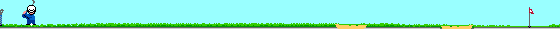The Slippery Soapbox
You have opinions to share and bizarre questions to ask, this is the place for discussions that don't fit any other forum section.
 Windows Artificial Intelligence
Windows Artificial Intelligence
![]() by Fogdude » Mar Thu 30, 2017 1:04 pm
by Fogdude » Mar Thu 30, 2017 1:04 pm
I've been working with Windows since the day it was released. I was doing IT development & support back before hard drives existed. The first IBM PC I bought had a serial number of 1, I could swear. In other words, I've been around this stuff a very long time.
One of the things that was introduced (officially) with Windows 95 was fuzzy logic. It was rudimentary & has taken a long time to develop, but it's always been in there. Originally, it simply recorded the system changes you performed & once you'd repeated the exact same sequence 20 times, it assumed you really wanted it done that way & didn't change them back. This was most obvious with some of the persistent desktop icons that many didn't want on their desktops, but every time you deleted one & restarted Windows, it would magically reappear. Well, if you deleted it, restarted & deleted it again & did that 20 times, the next time you restarted, it actually STAYED deleted. I have done this, & similar things many times. It even applies to making changes to settings that don't seem to want to stay set.
Well, I recently ran into an annoying problem in the gallery. Every time I clicked to download an item, it would pop up a window that defaulted to open it in the associated application. There was an option to save it to disc, also, as there has always been, but it required an extra click to select that & though there was a check box at the bottom of the panel to select to perform this action from now on, that option was grayed out & the box was unchecked, so I was forced to change it to save the file every time. There was no way around this. I researched it heavily & every setting in my system & application & browser were set to allow immediate download, but no matter what I tried, it still wanted to open the file in my application.
So, I just started checking the save option each time & sure enough, after about 30 iterations, the next time I clicked the download button, it was now assuming I wanted to save instead of open it in the associated application & that option was now selected by default.
It has continued to work that way since.
Magic? No. A rudimentary form of artificial intelligence? Kinda.
Just so you know, every time you shut down Windows & restart it, it goes through a self diagnostic process that's quite exhaustive, which is part of the reason it can take so long. System & application errors that have occurred are analyzed & alternatives selected & set so that the next time, it may work better. In most cases, this resolves minor issues & explains how somethings 'just change all by themselves' when you know for sure you didn't do it yourself.
So, when a friend or family member starts complaining that their system has started doing something different & they insist they didn't change anything, they could be right. You'll never figure out what happened, so don't go chasing your tail. But don't lose any sleep over it. Big Brother knows best.
One of the things that was introduced (officially) with Windows 95 was fuzzy logic. It was rudimentary & has taken a long time to develop, but it's always been in there. Originally, it simply recorded the system changes you performed & once you'd repeated the exact same sequence 20 times, it assumed you really wanted it done that way & didn't change them back. This was most obvious with some of the persistent desktop icons that many didn't want on their desktops, but every time you deleted one & restarted Windows, it would magically reappear. Well, if you deleted it, restarted & deleted it again & did that 20 times, the next time you restarted, it actually STAYED deleted. I have done this, & similar things many times. It even applies to making changes to settings that don't seem to want to stay set.
Well, I recently ran into an annoying problem in the gallery. Every time I clicked to download an item, it would pop up a window that defaulted to open it in the associated application. There was an option to save it to disc, also, as there has always been, but it required an extra click to select that & though there was a check box at the bottom of the panel to select to perform this action from now on, that option was grayed out & the box was unchecked, so I was forced to change it to save the file every time. There was no way around this. I researched it heavily & every setting in my system & application & browser were set to allow immediate download, but no matter what I tried, it still wanted to open the file in my application.
So, I just started checking the save option each time & sure enough, after about 30 iterations, the next time I clicked the download button, it was now assuming I wanted to save instead of open it in the associated application & that option was now selected by default.
It has continued to work that way since.
Magic? No. A rudimentary form of artificial intelligence? Kinda.
Just so you know, every time you shut down Windows & restart it, it goes through a self diagnostic process that's quite exhaustive, which is part of the reason it can take so long. System & application errors that have occurred are analyzed & alternatives selected & set so that the next time, it may work better. In most cases, this resolves minor issues & explains how somethings 'just change all by themselves' when you know for sure you didn't do it yourself.
So, when a friend or family member starts complaining that their system has started doing something different & they insist they didn't change anything, they could be right. You'll never figure out what happened, so don't go chasing your tail. But don't lose any sleep over it. Big Brother knows best.

-

Fogdude 
- If you have to shoot, shoot. Don't talk.
- Topic author
- Posts: 2451
- Topics: 153
- Joined: January 2, 2016
- Occupation: Retired IT guy. I was the one looking up from beneath your desk...
- Location: Houston, Texas
- Medals: 1
-

Re: Windows Artificial Intelligence
![]() by chouette » Mar Thu 30, 2017 3:29 pm
by chouette » Mar Thu 30, 2017 3:29 pm
I hope Big Brother fixes my Anniversary update for Windows 10 magically, lol
-

chouette 
- In my defense, I was left unsupervised.
- Posts: 9906
- Topics: 281
- CoverArt: 6499
- Resources: 284
- Joined: May 29, 2013
- Occupation: Annoy Wrench
- Location: Ontario, Canada
- Medals: 18
-




-




Re: Windows Artificial Intelligence
![]() by ctaulbee » Mar Thu 30, 2017 3:58 pm
by ctaulbee » Mar Thu 30, 2017 3:58 pm









My Gallery • Please leave a vote and short comment if you download my work, thanks. • My Criterion Collection
-

ctaulbee 
- Hand Me The Sledgehammer... I'll Fix It!
- Posts: 16188
- Topics: 1091
- CoverArt: 3412
- Resources: 4628
- Joined: November 8, 2005
- Occupation: The Devil's Hand
- Location: Realm of Nightmares
- Medals: 56
-




-




Re: Windows Artificial Intelligence
![]() by Jazzy » Mar Thu 30, 2017 4:45 pm
by Jazzy » Mar Thu 30, 2017 4:45 pm
 I also remember the hours searching for errors in Fortran and Cobol.
I also remember the hours searching for errors in Fortran and Cobol.Good thing <c> came around.
Most of the work I did came in assembler.... so now I'm glad I almost forgot all of it...

-

Jazzy 
- It must be 5 O'clock somewhere on this planet....Beer Time!
- Posts: 8040
- Topics: 542
- CoverArt: 938
- Resources: 75
- Joined: December 6, 2012
- Occupation: Retired
- Location: Québec
- Medals: 3
-


Re: Windows Artificial Intelligence
![]() by Wrench » Mar Thu 30, 2017 4:51 pm
by Wrench » Mar Thu 30, 2017 4:51 pm
Ok fog then explain why every time I open a new window it puts it where it wants. I have been moving it to where I want it every time I open a window. Example: W drive goes in the lower left of the monitor, Downloads go in the upper left, shortcuts go in the upper right, personal folder goes in the lower right. I have been moving it this way since 2009 with way more than 20 starts or restarts.
I just shot your rudimentary theory out the windows
I just shot your rudimentary theory out the windows

-

Wrench 
- If It's Not Broke Chewie Will Break it
- Posts: 8833
- Topics: 1113
- CoverArt: 1735
- Resources: 292
- Joined: July 24, 2012
- Occupation: Retired ASE Auto Tech, Annoy Chewie, Pamie and Sell Computers
- Location: Under the Hood of a Car or Inside a Computer
- Medals: 12
-




-




Re: Windows Artificial Intelligence
![]() by ctaulbee » Mar Thu 30, 2017 5:09 pm
by ctaulbee » Mar Thu 30, 2017 5:09 pm
I'll state the obvious, window position locations are not a "setting"... it's a user "preference" those are not necessarily the same thing.
Windows may or may not remember user preferences of that type and it may or may not care anyway lol.
Foggy was talking about "changes" to the OS which means saved settings.

Windows may or may not remember user preferences of that type and it may or may not care anyway lol.
Foggy was talking about "changes" to the OS which means saved settings.









My Gallery • Please leave a vote and short comment if you download my work, thanks. • My Criterion Collection
-

ctaulbee 
- Hand Me The Sledgehammer... I'll Fix It!
- Posts: 16188
- Topics: 1091
- CoverArt: 3412
- Resources: 4628
- Joined: November 8, 2005
- Occupation: The Devil's Hand
- Location: Realm of Nightmares
- Medals: 56
-




-




Re: Windows Artificial Intelligence
![]() by Fogdude » Mar Thu 30, 2017 7:13 pm
by Fogdude » Mar Thu 30, 2017 7:13 pm
Jazzy wrote::rolling: I also remember the hours searching for errors in Fortran and Cobol.
Good thing <c> came around.
Most of the work I did came in assembler.... so now I'm glad I almost forgot all of it... :lmao:
I never had that problem with Fortran, but COBOL gave me fits. Of course, I had to punch it in on cards & then wait for the compiler to spit out a listing to pore over. I would invariably miss a period at a critical location.

-

Fogdude 
- If you have to shoot, shoot. Don't talk.
- Topic author
- Posts: 2451
- Topics: 153
- Joined: January 2, 2016
- Occupation: Retired IT guy. I was the one looking up from beneath your desk...
- Location: Houston, Texas
- Medals: 1
-

Re: Windows Artificial Intelligence
![]() by stampe » Mar Thu 30, 2017 7:16 pm
by stampe » Mar Thu 30, 2017 7:16 pm
mywrench wrote:Ok fog then explain why every time I open a new window it puts it where it wants. I have been moving it to where I want it every time I open a window. Example: W drive goes in the lower left of the monitor, Downloads go in the upper left, shortcuts go in the upper right, personal folder goes in the lower right. I have been moving it this way since 2009 with way more than 20 starts or restarts.
I just shot your rudimentary theory out the windows
windblows doesnt understand the difference between your download and personal folder windows. its all the same.
you can open windows centered or last location.
-

stampe 
- dyslexic one
- Posts: 1778
- Topics: 62
- CoverArt: 332
- Resources: 5
- Joined: March 4, 2017
- Location: Confoederatio Helvetica
- Medals: 5
-




-

Re: Windows Artificial Intelligence
![]() by Fogdude » Mar Thu 30, 2017 7:21 pm
by Fogdude » Mar Thu 30, 2017 7:21 pm
mywrench wrote:Ok fog then explain why every time I open a new window it puts it where it wants. I have been moving it to where I want it every time I open a window. Example: W drive goes in the lower left of the monitor, Downloads go in the upper left, shortcuts go in the upper right, personal folder goes in the lower right. I have been moving it this way since 2009 with way more than 20 starts or restarts.
I just shot your rudimentary theory out the windows
As CT correctly points out, dynamic window positioning is precisely that... dynamic. However, though I haven't bothered to test it, I suspect if you opened the same program, repositioned the window, then closed the program, then opened it again & repositioned it again & repeated that 20-30 times, the next time you open the program, it would likely open the window in the position you moved it to. The problem here is it has to be almost precisely the same place every time. Otherwise, there's no reliable pattern. It does use fuzzy logic, so there's some room for slight variation, but the more variation, the longer, & more iterations, it takes to figure out what you want. Again, I haven't bothered with this kind of thing, so I'm hypothesizing. I do know that nagging components on the desktop will indeed stay where you put them repeatedly & will stay deleted, even if Windows would normally restore them. This isn't a myth & I didn't make it up. It was published early on, when it was introduced. You could probably find documentation on it, if you google it.
No, Mr. Smarty Pants, you didn't blow away my premise.


-

Fogdude 
- If you have to shoot, shoot. Don't talk.
- Topic author
- Posts: 2451
- Topics: 153
- Joined: January 2, 2016
- Occupation: Retired IT guy. I was the one looking up from beneath your desk...
- Location: Houston, Texas
- Medals: 1
-

Re: Windows Artificial Intelligence
![]() by Fogdude » Mar Thu 30, 2017 7:24 pm
by Fogdude » Mar Thu 30, 2017 7:24 pm
stampe wrote:mywrench wrote:Ok fog then explain why every time I open a new window it puts it where it wants. I have been moving it to where I want it every time I open a window. Example: W drive goes in the lower left of the monitor, Downloads go in the upper left, shortcuts go in the upper right, personal folder goes in the lower right. I have been moving it this way since 2009 with way more than 20 starts or restarts.
I just shot your rudimentary theory out the windows
windblows doesnt understand the difference between your download and personal folder windows. its all the same.
you can open windows centered or last location.
I guess I explained the situation badly. It has nothing to do with window position or folders. It had to do with the options defaulted to in a dialogue box that is presented after pressing the download button in the gallery. Changing the default response in that box is what was accomplished with repetition. That's all.

-

Fogdude 
- If you have to shoot, shoot. Don't talk.
- Topic author
- Posts: 2451
- Topics: 153
- Joined: January 2, 2016
- Occupation: Retired IT guy. I was the one looking up from beneath your desk...
- Location: Houston, Texas
- Medals: 1
-

Re: Windows Artificial Intelligence
![]() by stampe » Mar Thu 30, 2017 7:44 pm
by stampe » Mar Thu 30, 2017 7:44 pm
i have to admit, i never noticed this behavior myself. i have been using windows since win 1.02 on my sperry 286 

-

stampe 
- dyslexic one
- Posts: 1778
- Topics: 62
- CoverArt: 332
- Resources: 5
- Joined: March 4, 2017
- Location: Confoederatio Helvetica
- Medals: 5
-




-

Re: Windows Artificial Intelligence
![]() by ctaulbee » Mar Thu 30, 2017 7:44 pm
by ctaulbee » Mar Thu 30, 2017 7:44 pm
Well since I have already tossed one grenade into this thread lol.
Might as well throw one more...
Try to think of your relationship Windows the same as you would one with a woman.
1. It always wants to be in charge, best to just let it be.
2. Attempts to change it's mind will always be a uphill battle.
3. Fighting with it just makes you annoyed and leaves it feeling superior.
4. If you do win a battle it might a setup, either way you will pay for it eventually.
5. When it shuts down unexpectedly assume it's something you did.

Might as well throw one more...
Try to think of your relationship Windows the same as you would one with a woman.
1. It always wants to be in charge, best to just let it be.
2. Attempts to change it's mind will always be a uphill battle.
3. Fighting with it just makes you annoyed and leaves it feeling superior.
4. If you do win a battle it might a setup, either way you will pay for it eventually.
5. When it shuts down unexpectedly assume it's something you did.









My Gallery • Please leave a vote and short comment if you download my work, thanks. • My Criterion Collection
-

ctaulbee 
- Hand Me The Sledgehammer... I'll Fix It!
- Posts: 16188
- Topics: 1091
- CoverArt: 3412
- Resources: 4628
- Joined: November 8, 2005
- Occupation: The Devil's Hand
- Location: Realm of Nightmares
- Medals: 56
-




-




Re: Windows Artificial Intelligence
![]() by Wrench » Mar Thu 30, 2017 8:53 pm
by Wrench » Mar Thu 30, 2017 8:53 pm
I knew that about window location on the desktop, Just being a smart _$$. 

-

Wrench 
- If It's Not Broke Chewie Will Break it
- Posts: 8833
- Topics: 1113
- CoverArt: 1735
- Resources: 292
- Joined: July 24, 2012
- Occupation: Retired ASE Auto Tech, Annoy Chewie, Pamie and Sell Computers
- Location: Under the Hood of a Car or Inside a Computer
- Medals: 12
-




-




Re: Windows Artificial Intelligence
![]() by chouette » Mar Thu 30, 2017 9:16 pm
by chouette » Mar Thu 30, 2017 9:16 pm
I love your grenades CT, but the second one might speak even more of the truth! lol
-

chouette 
- In my defense, I was left unsupervised.
- Posts: 9906
- Topics: 281
- CoverArt: 6499
- Resources: 284
- Joined: May 29, 2013
- Occupation: Annoy Wrench
- Location: Ontario, Canada
- Medals: 18
-




-




Re: Windows Artificial Intelligence
![]() by chouette » Mar Thu 30, 2017 9:18 pm
by chouette » Mar Thu 30, 2017 9:18 pm
mywrench wrote:I knew that about window location on the desktop, Just being a smart _$$.
Aw, and you do it so well Wrench, lol
-

chouette 
- In my defense, I was left unsupervised.
- Posts: 9906
- Topics: 281
- CoverArt: 6499
- Resources: 284
- Joined: May 29, 2013
- Occupation: Annoy Wrench
- Location: Ontario, Canada
- Medals: 18
-




-




Re: Windows Artificial Intelligence
![]() by ctaulbee » Mar Thu 30, 2017 9:22 pm
by ctaulbee » Mar Thu 30, 2017 9:22 pm
chouette wrote:mywrench wrote:I knew that about window location on the desktop, Just being a smart _$$.
Aw, and you do it so well Wrench, lol
High praise there wrench...









My Gallery • Please leave a vote and short comment if you download my work, thanks. • My Criterion Collection
-

ctaulbee 
- Hand Me The Sledgehammer... I'll Fix It!
- Posts: 16188
- Topics: 1091
- CoverArt: 3412
- Resources: 4628
- Joined: November 8, 2005
- Occupation: The Devil's Hand
- Location: Realm of Nightmares
- Medals: 56
-




-




18 posts
• Page 1 of 1
Return to The Slippery Soapbox
Who is online
Users browsing this forum: No registered users and 4 guests
© 2005-2024 EuphoricFx.org All Rights Reserved.
All content on site is fan art and intended for design practice only. Any trademarks, trade names, logos, and/or images still remain the property of their respective legal owners.
All content on site is fan art and intended for design practice only. Any trademarks, trade names, logos, and/or images still remain the property of their respective legal owners.