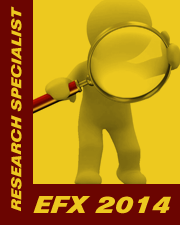In this tutorial we will look at uploading attachments to the forums when making a post.
Note: You must be in the 'full editor' to upload attachments.
Creating a new topic with Attachments
Begin by entering the forum you want to create a topic in, then Click the New Topic button.
Enter a subject and a message
You can insert an emoticon by clicking on the s Smilies on the right
You can also format the text using the text editor bbcodes above the text entry area.
To attach a file -
Scroll to the bottom of the posting page and click the Upload Attachment tab
Click the Browse File button - browse to and select the file that you want to attach.
If you have more than one(1) attachment you can click the + next to the Filename box to add additional upload boxes.
When you are finished adding attachments, click the Add the file button
The attachments will be uploaded and the page will refresh your attachment will be listed here:
You can insert the image in your post with the 'Place Inline" button this will locate the image wherever you have the cursor placed in the text editor, this allows you to not have the attached images appear in a group at the end if your post, like this.
Clicking the 'Preview Button' here, will show you what the post will look like at this point.
As you can see since we inserted the image in line it is showing between our text lines, like this.
If you do not use the 'Place Inline' option then the attached images will appear at the end of your post inside 'attachment boxes' like this.
Continue with your message. After you are happy with your message you click 'Submit' to post it in the forum.
Questions & Answers
Here you can find answers on how to do things and ask questions about things not listed.
FAQ: Uploading Attachments to the Forum - Tutorial
![]() by ctaulbee » Oct Tue 30, 2012 3:46 pm
by ctaulbee » Oct Tue 30, 2012 3:46 pm








My Gallery • Please leave a vote and short comment if you download my work, thanks. • My Criterion Collection
-

ctaulbee 
- Hand Me The Sledgehammer... I'll Fix It!
- Topic author
- Posts: 16188
- Topics: 1091
- CoverArt: 3412
- Resources: 4628
- Joined: November 8, 2005
- Occupation: The Devil's Hand
- Location: Realm of Nightmares
- Medals: 56
-




-




Re: Tutorial: Uploading Attachments to the Forum
![]() by ctaulbee » Oct Tue 30, 2012 5:09 pm
by ctaulbee » Oct Tue 30, 2012 5:09 pm
massi wrote:it's mean we can uploading the covers, by this way??then what about to uploading on the raw scans forum?
Finished covers, should never be uploaded in the forums, those go in the gallery.
Just so we are clear here.









My Gallery • Please leave a vote and short comment if you download my work, thanks. • My Criterion Collection
-

ctaulbee 
- Hand Me The Sledgehammer... I'll Fix It!
- Topic author
- Posts: 16188
- Topics: 1091
- CoverArt: 3412
- Resources: 4628
- Joined: November 8, 2005
- Occupation: The Devil's Hand
- Location: Realm of Nightmares
- Medals: 56
-




-




7 posts
• Page 1 of 1
Who is online
Users browsing this forum: No registered users and 5 guests
© 2005-2024 EuphoricFx.org All Rights Reserved.
All content on site is fan art and intended for design practice only. Any trademarks, trade names, logos, and/or images still remain the property of their respective legal owners.
All content on site is fan art and intended for design practice only. Any trademarks, trade names, logos, and/or images still remain the property of their respective legal owners.